Heading Leading Into Body Paragraph.
Body paragraph text to create a blog post. Paragraph format (top left button) should be set to paragraph and paragraph style to nothing. This block should have the right formatting and font color of dark grey. A link should look like this and be blue on the right. Just select the part you want to be linked, type in the link, and check 'open in new tab' to create link. Top and bottom margins should be small with no margins left to right.


Heading Leading Into Body Paragraph.
Body paragraph text to create a blog post. Paragraph format (top left button) should be set to paragraph and paragraph style to nothing. This block should have the right formatting and font color of dark grey. A link should look like this and be blue on the right. Just select the part you want to be linked, type in the link, and check 'open in new tab' to create link. Top and bottom margins should be small with no margins left to right.



Heading Leading Into Body Paragraph.
Body paragraph text to create a blog post. Paragraph format (top left button) should be set to paragraph and paragraph style to nothing. This block should have the right formatting and font color of dark grey. A link should look like this and be blue on the right. Just select the part you want to be linked, type in the link, and check 'open in new tab' to create link. Top and bottom margins should be small with no margins left to right.



Heading Leading Into Body Paragraph.
Body paragraph text to create a blog post. Paragraph format (top left button) should be set to paragraph and paragraph style to nothing. This block should have the right formatting and font color of dark grey. A link should look like this and be blue on the right. Just select the part you want to be linked, type in the link, and check 'open in new tab' to create link. Top and bottom margins should be small with no margins left to right.



Heading Leading Into Body Paragraph.
Body paragraph text to create a blog post. Paragraph format (top left button) should be set to paragraph and paragraph style to nothing. This block should have the right formatting and font color of dark grey. A link should look like this and be blue on the right. Just select the part you want to be linked, type in the link, and check 'open in new tab' to create link. Top and bottom margins should be small with no margins left to right.

Read More:
Another Blog Post in Same Location
Another Blog Post in Same Location
Shop a Collection in Same Location
1. Highlight the line you want to change.
2. Retype the words you want for link name.
3. Highlight the new link name.
4. Click the more text icon ( A:) and bold (B).
5. Click add link (paperclip), type url, and check 'open in new tab'.
6. Delete the words of these 6 steps (leave a blank line below last blog post name.